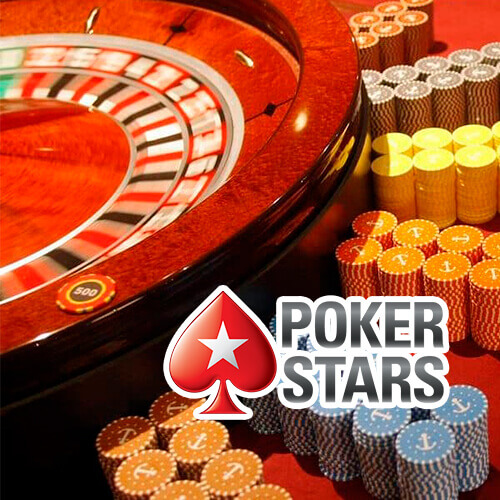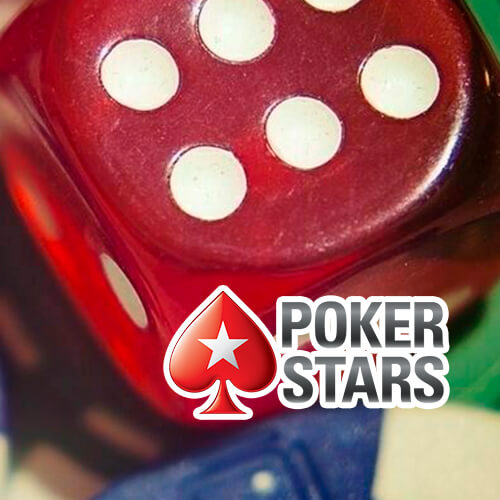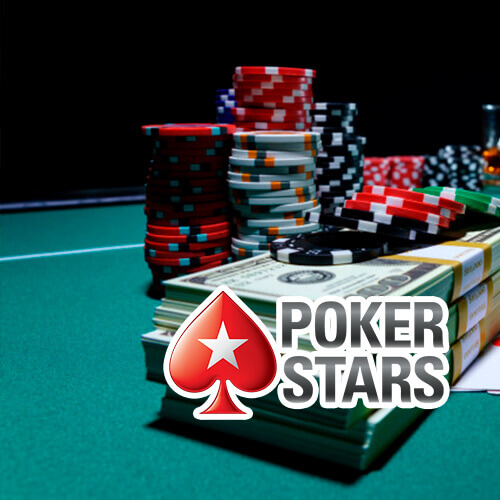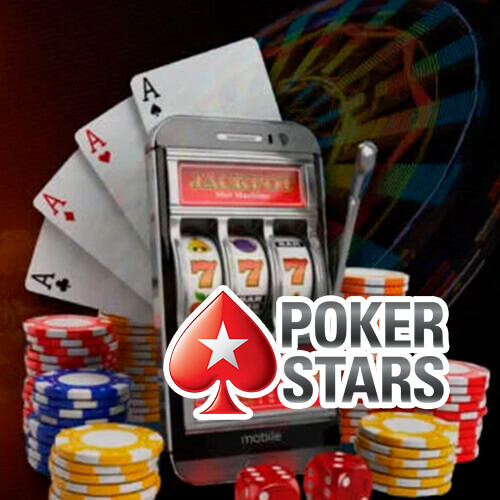If you’re looking to improve your poker game, then you’ll want to take a look at your hand history. PokerStars offers a hand replayer that allows you to view your hands and analyze your play. In this article, we will show you how to use the hand history tool and provide an overview of the features available. So whether you’re just starting out or are a seasoned pro, the hand history tool can help take your game to the next level!
QUICK FACTS
COPABILITY
iOSAndroidMac/PCLANGUAGE OFFERED:
Owner:
The Stars Group Inc.LICENSE:
Malta Gaming Authority (MGA)Headquarters:
Onchan, Isle of ManDEPOSIT METHODS










WITHDRAWAL METHODS








PokerStars Hand History
PokerStars hand histories allow you to view each hand you have played on the site. Each hand history contains information about the players involved in that hand, the cards dealt, and the action taken. It also includes stats such as pot size, stack sizes, and your table position. This information can help you understand why certain hands were successful or unsuccessful and give you valuable insight into how to improve your game.
Features of the PokerStars Hand Replayer
Once you’ve found the hand history that you would like to review, the hand replayer will open and display your hand. The hand replayer has a number of features that make it easy to analyze your play or show it off to your friends. You can view hand statistics such as pot size, stack sizes, and board cards; replay hands in slow motion; and share hand histories via social media or email. Additionally, if you have Boom! enabled on your account, you can use the hand replayer to quickly review and analyze any hand from any tournament or cash game table on PokerStars.
How to Find a Hand History at PokerStars
Finding your hand history is easy with PokerStars. Simply open up your account and navigate to the “My Account” section of the website. Once there, click on “Hand History” and select which game type (cash games or tournaments) you would like to view. You will then be presented with a list of hand histories that you can review or save for later use.
PokerStars Handshake Replayer
The hand history tool also includes a hand replayer which allows you to “replay” the hand as if it were being played out again in real time. The hand replayer provides an interactive view of the hand, allowing you to watch as each action takes place and see how it all plays out. This feature is great for experienced players who want to analyze their play more closely or for beginners who want to learn from more experienced players.
What is a hand repeater in poker?
A hand repeater is a tool that allows you to view hand histories in a more interactive way than simply reading them as text. The hand replayer can be used to replay hand histories from PokerStars and other online poker sites, allowing you to view the hand as it was played out in real time. This feature provides an enhanced ability to analyze your play, learn from mistakes, and make better decisions in the future.
Benefits of using a hand repeater in poker
Using a hand replayer has several benefits for serious poker players. It can help you identify leaks or weaknesses in your game, making it easier to fix them and improve your overall performance. Additionally, hand replays provide an easy way to review hands with coaches or friends and get feedback on your play. The hand replayer also makes it easier to review hand histories when preparing for a tournament or cash game, allowing you to quickly identify common patterns and make better decisions.
FAQ
What are PokerStars hand histories?
PokerStars hand histories contain information about each hand played on the site, including details about the players, cards dealt, and actions taken. These histories can be used to analyze gameplay and improve performance.
What features does the PokerStars Hand Replayer have?
The PokerStars Hand Replayer allows you to view hand statistics, replay hands in slow motion, and share hand histories via social media or email. If Boom! is enabled on your account, you can use the hand replayer to review any hand from any tournament or cash game table on PokerStars.
How can I find my hand history on PokerStars?
To find your hand history on PokerStars, navigate to the "My Account" section of the website, click on "Hand History", and select which game type (cash games or tournaments) you would like to view.
What is a hand repeater in poker?
A hand repeater is a tool that allows you to view hand histories in an interactive way, replaying the hand as if it were being played out in real time. The hand repeater can help you identify weaknesses in your game, get feedback on your play, and prepare for upcoming tournaments or cash games.
What are the benefits of using a hand repeater in poker?
Using a hand repeater can help you improve your performance by identifying leaks or weaknesses in your game. It also provides an easy way to review hands with coaches or friends, prepare for tournaments or cash games, and make better decisions in the future.
Conclusion
The hand history tool on PokerStars is a great way to review past hands and analyze your play. It includes a hand replayer which allows you to view the hand as if it were being played out in real time, providing an enhanced ability to identify weaknesses and find areas of improvement in your game. Whether you’re just getting started or have years of experience playing poker, the hand history tool can help take your game to the next level!